Product Overview
XRemoteApp is a remote application solution specifically designed for Linux environments. It allows users to directly access graphical applications on remote Linux servers through ordinary browsers, without installing any client software.
Core Advantages
Unlike traditional remote desktops, XRemoteApp only displays independent application screens without entering a complete desktop environment. Through efficient graphics compression technology and optimized transmission protocols, XRemoteApp provides smooth application access experience in various network environments.
Our solution is particularly suitable for scenarios that require accessing Linux graphical applications on various devices, greatly improving work efficiency and system compatibility.
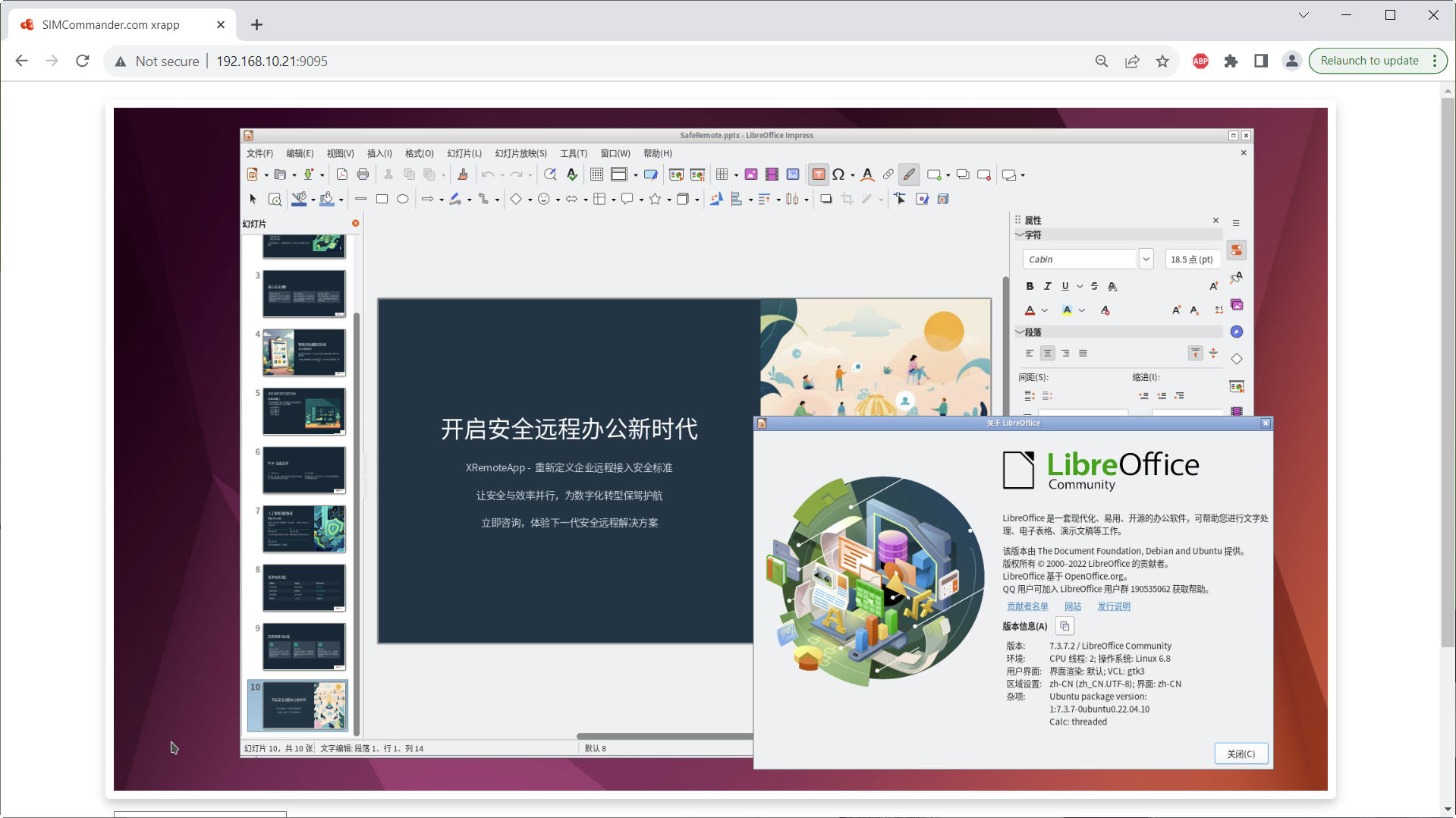
Product Screenshots
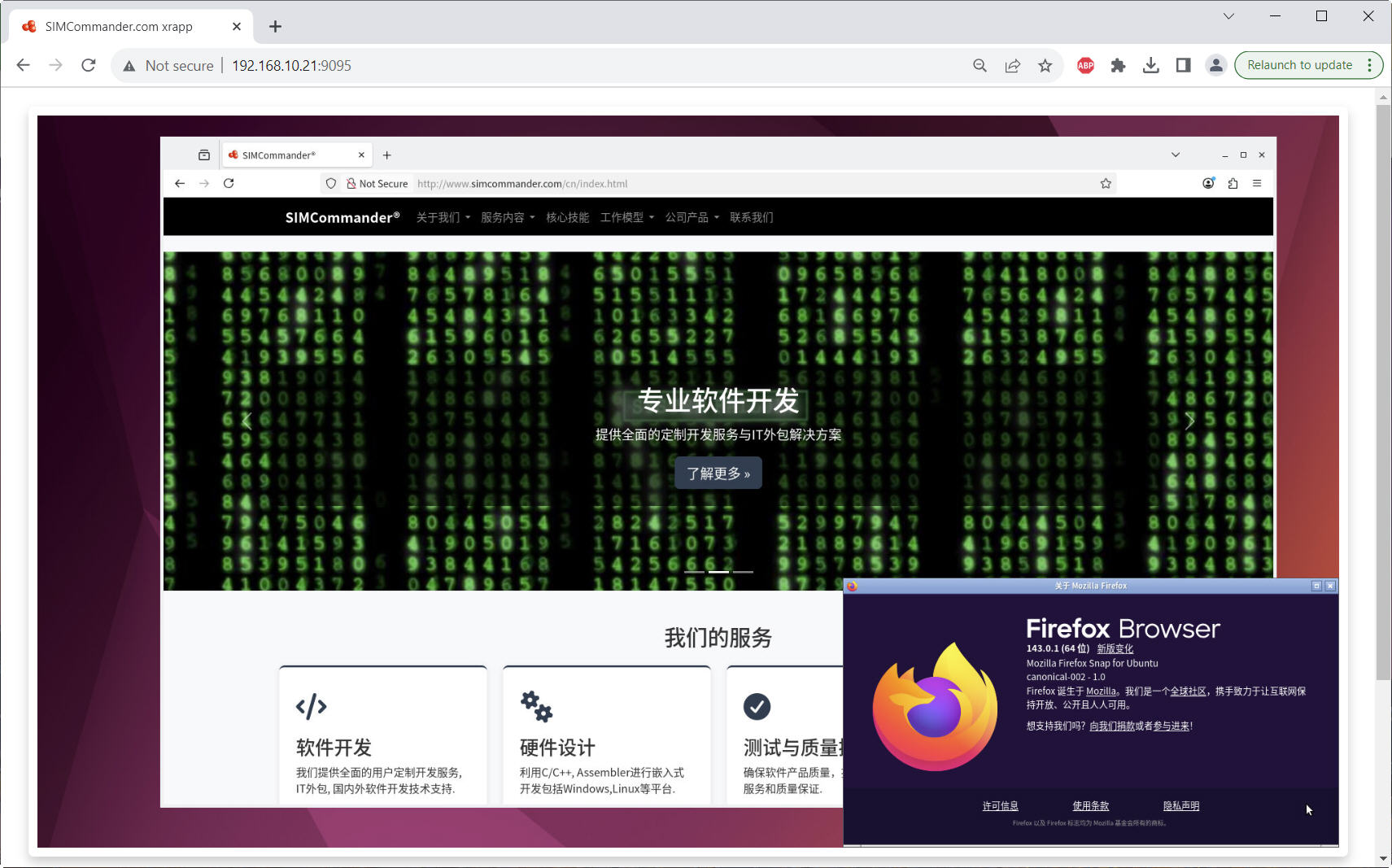

Core Features
- Independent Application Display - Similar to Windows RemoteApp, no need to enter desktop, only displays independent application screen
- Pure Browser Access - No third-party application installation required on client side, only ordinary browser needed for access
- Multi-System Support - Supports PC and mobile browser access, providing consistent user experience
- Cross-Operating System - Supports Ubuntu and Tongxin (UOS) and other Linux operating systems
- Audio Transmission - Supports sound transmission (currently supports Ubuntu system)
- Clipboard Operations - Supports text clipboard operations, convenient for content copy and paste
- Chinese Input - Complete support for Chinese input, providing localized experience
- Multi-user Collaboration - Supports multiple users simultaneously viewing the same application screen, facilitating team collaboration
- High-performance Transmission - Fast display speed, low latency, close to local application experience
- Secure and Reliable - Uses end-to-end encryption to ensure data transmission security
System Support
Ubuntu
Complete support, including audio transmission
Tongxin UOS
Perfect adaptation for domestic operating system
Mobile Devices
Supports mobile phone and tablet browsers
Product Features
Linux Application Support
Specifically designed for Linux environments, perfectly supports various Linux graphical applications including LibreOffice, GIMP, Inkscape, etc.
- Native Linux application support
- Perfect graphical interface presentation
- Simplified deployment process
- Low system resource consumption
Multi-user Collaboration
Supports multiple users simultaneously viewing and operating the same application screen, facilitating team collaboration, demonstrations, and training. Provides permission control to ensure operational security.
- Real-time screen sharing
- Hierarchical permission management
- Collaborative whiteboard
- Session recording
High-performance Experience
Uses optimized compression algorithms and adaptive bitrate technology to ensure smooth, low-latency application access experience under various network conditions.
- Intelligent image compression
- Adaptive bandwidth
- Low latency transmission
- GPU acceleration
Product Demo
Watch XRemoteApp Demo Video
Learn how XRemoteApp runs Linux graphical applications in browser, please watch our demo video on Bilibili.
Watch Demo on BilibiliApplication Scenarios
Linux Application Access
Access Linux graphical applications through browser on any device, such as LibreOffice, GIMP, Inkscape, etc.
- Office software suites
- Graphic design tools
- Development environments
Education and Training
Allow students to access Linux teaching software through browsers in classroom environments, reducing IT maintenance costs.
- Computer teaching
- Software operation training
- Programming learning environments
Enterprise IT Deployment
Centrally deploy Linux applications on enterprise servers, employees access through browsers, simplifying IT management.
- Application virtualization
- BYOD support
- Unified application delivery
Customer Testimonials
"XRemoteApp allows us to access Linux graphical applications through browsers on any device, solving the problem of cross-platform access."
Technical Director, Software Development Company
"As an educational institution, XRemoteApp allows our students to access Linux teaching environments on personal devices, greatly improving teaching flexibility."
Computer Center Director, University
"The pure browser access feature allows our employees to use Linux professional applications on any device, greatly improving work efficiency."
IT Manager, Technology Company